
If you go so often through pedigrees in the internet as we do you've most likely seen a thousand and one way how pedigrees
are created and displayed. Quite often there is an obvious desire to combine names with images. The problem is how to add
pictures into the pedigree and not to create a monster table.
Simply put it's an algorithm allowing to display or hide (that's why PhantomView) cells content of a typical pedigree table. It's a dynamic compromise - pedigrees with and without images (or whatever other content). The principle is pretty simple: by selecting (click) of one cell the same effect is applied on her "predecessors". In other words, by clicking on any cell you display/hide its other content (image) and the same will happent with its "parents" and "parent of its parents" etc. - not the other parts you are not interested in. "Successors" have higher priority than "predecessors" - display/hide effect is applied on all corresponding generations no matter their previous state. That's the current behavior of the algorithm. All pedigrees using Teschiro PhantomView are designated by the icon: If you have any comments, suggestions or if you're interested in the feature we developed, don't hesitate to contact us.
If you have any comments, suggestions or if you're interested in the feature we developed, don't hesitate to contact us.
And because we aren't the only having this issue and we would like to combine both (names and images) and make life easier to other, we took the time and effort and found out a solution.
It's called Teschiro PhantomView...What is and how does Teschiro PhantomView work
Simply put it's an algorithm allowing to display or hide (that's why PhantomView) cells content of a typical pedigree table. It's a dynamic compromise - pedigrees with and without images (or whatever other content). The principle is pretty simple: by selecting (click) of one cell the same effect is applied on her "predecessors". In other words, by clicking on any cell you display/hide its other content (image) and the same will happent with its "parents" and "parent of its parents" etc. - not the other parts you are not interested in. "Successors" have higher priority than "predecessors" - display/hide effect is applied on all corresponding generations no matter their previous state. That's the current behavior of the algorithm. All pedigrees using Teschiro PhantomView are designated by the icon:
 If you have any comments, suggestions or if you're interested in the feature we developed, don't hesitate to contact us.
If you have any comments, suggestions or if you're interested in the feature we developed, don't hesitate to contact us.
Xyl, 8th August 2010
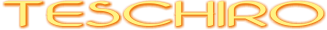


 If you go so often through pedigrees in the internet as we do you've most likely seen a thousand and one way how pedigrees
are created and displayed. Quite often there is an obvious desire to combine names with images. The problem is how to add
pictures into the pedigree and not to create a monster table.
If you go so often through pedigrees in the internet as we do you've most likely seen a thousand and one way how pedigrees
are created and displayed. Quite often there is an obvious desire to combine names with images. The problem is how to add
pictures into the pedigree and not to create a monster table.